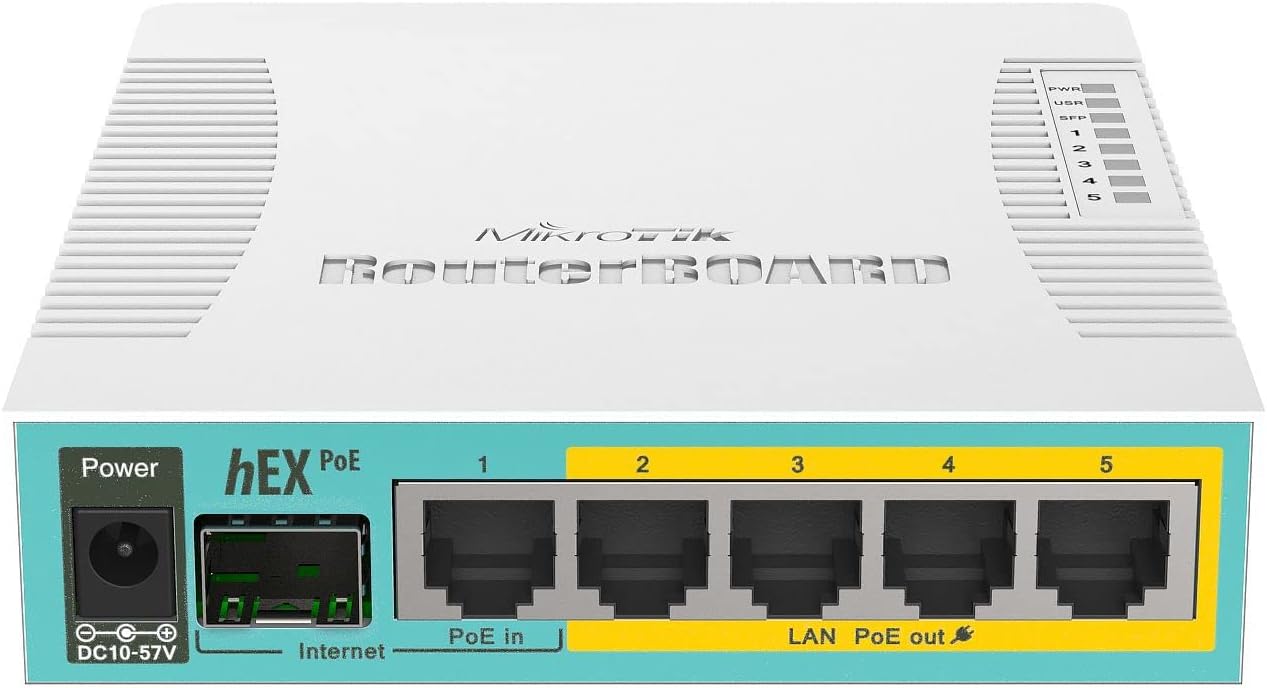What is Mikrotik RouterBoard?
March 6, 2013Have you ever found yourself struggling with slow network speeds or limited connectivity options? Well, let me introduce you to a game-changer in the world of networking: the MikroTik Routerboard hEX PoE RB960PGS 5 Port Gigabit Ethernet Router.
This little powerhouse is like the Swiss Army knife of routers, packed with features that’ll make your network sing. So, grab a cup of coffee, and let’s dive into the world of high-speed networking!
Understanding the MikroTik Routerboard hEX PoE RB960PGS
First things first, let’s break down that mouthful of a name. MikroTik is the company behind this marvel, known for their robust networking solutions.
The “Routerboard” part tells us it’s a router (duh!), while “hEX” refers to its hexagonal design (though it’s not literally hexagon-shaped, it’s more about the internal architecture).
“PoE” stands for Power over Ethernet, a nifty feature we’ll explore later. Finally, “RB960PGS” is the model number, and “5 Port Gigabit Ethernet” tells us it’s got five high-speed network ports.
It comes with one USB 2.0 port and one SFP (Small Form-Factor Pluggable) port, allowing you to expand your network capabilities further.
Additionally, its Gigabit Ethernet ports provide high-speed data transfer, making it perfect for applications where a strong wired connection is paramount.
The Heart of the Beast: Processing Power
At the core of this router is a powerful Qualcomm Atheros QCA9557 CPU running at a zippy 800MHz. Now, you might be thinking, “800MHz? My phone’s faster than that!”
But in the world of routers, this is like having a sports car engine in a compact car. It’s more than enough to handle complex routing tasks, firewall rules, and even some light server duties.
The router also comes with 128MB of RAM, which might not sound like much compared to your computer, but for a router, it’s like having a massive swimming pool of memory to splash around in.
This combination of CPU and RAM ensures that your network traffic flows smoothly, even when you’re pushing it to the limits.
Ports Galore: Connecting Your World
Now, let’s talk about those five Gigabit Ethernet ports. These aren’t your grandma’s Ethernet ports – we’re talking blazing fast 1000Mbps connections.
That’s fast enough to transfer a full HD movie in just a few minutes. But speed isn’t everything, and that’s where the versatility of these ports comes in.
One of these ports (ether1) can be used as a WAN port, connecting you to the internet, while the other four can be used to connect your local devices.
But here’s where it gets interesting: thanks to the PoE feature, you can power compatible devices directly through the Ethernet cable.
Imagine powering your IP cameras, VoIP phones, or wireless access points without needing separate power adapters. It’s like killing two birds with one stone – data and power in one cable!
Software Magic: RouterOS
The hardware is impressive, but what really sets the MikroTik Routerboard hEX PoE apart is its software. It runs RouterOS, MikroTik’s powerful operating system. Think of it as the brain that controls all the router’s functions, and boy, is it smart!
RouterOS is like a Swiss Army knife for networking. It can handle everything from basic routing to advanced firewall configurations, VPN setups, bandwidth management, and even wireless network management (though this particular model doesn’t have built-in Wi-Fi).
Let’s break down some of the cool things you can do with RouterOS
- Firewall: Create complex rules to keep your network safe from threats.
- QoS (Quality of Service): Prioritize important traffic, like your work video calls over your kid’s game downloads.
- VPN: Set up secure connections to access your home network from anywhere in the world.
- Bandwidth management: Ensure everyone gets their fair share of internet speed.
- VLAN: Segment your network for better organization and security.
And that’s just scratching the surface! RouterOS is so powerful that some network admins use it to manage entire ISP networks. It’s like having a network ninja at your fingertips.
Performance That Packs a Punch
Now, let’s talk numbers. In bridging mode, this little router can handle an impressive 1966.1 Mbps throughput. That’s almost 2 Gbps! Even with 25 bridge filter rules applied, it still manages a respectable 1739.0 Mbps.
In routing mode, it maintains the same 1966.1 Mbps throughput. Add 25 simple queues, and it still keeps up that pace.
Even with 25 IP filter rules, it manages 905.9 Mbps. That’s like having a sports car that can still outrun most others even when it’s towing a trailer!
Real-World Applications: Where Does the hEX PoE Shine?
So, where might you use this powerful little router? Let’s explore some scenarios:
- Small Office/Home Office (SOHO): With its powerful routing capabilities and PoE support, it’s perfect for a small office. Connect your computers, power your IP phones and security cameras, all while maintaining high speeds and security.
- Smart Home Hub: Use it as the central hub for your smart home. Connect your smart TV, gaming consoles, and NAS drives to the Gigabit ports, while powering your IP cameras and smart switches via PoE.
- Remote Work Setup: Set up a secure VPN to connect to your office network, prioritize your video call traffic, and still have plenty of bandwidth left for the rest of the family.
- Small Server Room: Its rack-mountable design and powerful routing capabilities make it suitable for small server rooms or network closets.
- Education Environments: In schools or small colleges, use it to segment student and staff networks, manage bandwidth allocation, and power wireless access points.
The PoE Advantage: Power and Data in One
Let’s dive a bit deeper into the PoE feature. PoE is like the magic wand of networking – it allows you to send both data and power over a single Ethernet cable. This router supports PoE output on ports 2-5, with a total power budget of 18W.
Why is this cool? Imagine you want to install a security camera on the ceiling. Normally, you’d need to run both a network cable and a power cable.
With PoE, you just run one Ethernet cable, and voila! Your camera has both data and power. It’s like having an electrician and a network technician in one cable!
This feature is particularly useful for:
- IP Cameras
- VoIP Phones
- Wireless Access Points
- Network Switches
- IoT Devices
It’s not just about convenience – it can also save you money on installation costs and reduce cable clutter. Who doesn’t love a tidier network setup?
Configuration: Easy as Pie or Advanced as You Like
One of the beauties of the MikroTik Routerboard hEX PoE is its flexibility in configuration. If you’re a networking newbie, you can use the simple web interface to set up basic routing and firewall rules. It’s as easy as following a recipe.
But if you’re a network guru who likes to tinker, you can dive into the command-line interface and write complex scripts to automate your network.
It’s like having a simple point-and-shoot camera that can transform into a professional DSLR at the flick of a switch.
Want to set up a guest network? Easy. Need to create a site-to-site VPN for your business? No problem. Want to implement complex traffic shaping rules? Go for it! The hEX PoE is like a blank canvas, ready for you to paint your network masterpiece.
Challenges and Considerations
Now, I wouldn’t be giving you the full picture if I didn’t mention some potential challenges. The MikroTik Routerboard hEX PoE is a powerful tool, but with great power comes… well, you know the rest.
First, the learning curve can be steep, especially if you’re new to MikroTik products. RouterOS is incredibly powerful, but it’s not always the most user-friendly for beginners. It’s like giving a supercar to someone who just got their driver’s license – there’s a lot to learn to use it effectively.
Second, while it’s great for wired networks, this particular model doesn’t have built-in Wi-Fi. If you need wireless capabilities, you’ll need to add a separate access point. It’s not a deal-breaker, but something to keep in mind.
Lastly, while the PoE feature is fantastic, the total power budget of 18W might be limiting for some setups. If you’re planning to power multiple high-wattage devices, you might need to look at more powerful PoE solutions.
The Bottom Line: Is the MikroTik Routerboard hEX PoE Right for You?
So, we’ve taken a deep dive into the MikroTik Routerboard hEX PoE RB960PGS 5 Port Gigabit Ethernet Router. We’ve explored its powerful processor, versatile ports, advanced software capabilities, and real-world applications. But the big question remains: is it the right choice for you?
If you’re looking for a powerful, flexible router for a wired network, and you’re not afraid of a bit of a learning curve, then absolutely! It’s like having a professional-grade network in a compact, affordable package.
The PoE feature adds an extra layer of versatility that can simplify your network setup and save you money in the long run.
However, if you’re a casual user who just wants to plug in a router and forget about it, or if you need built-in Wi-Fi, you might want to look at other options.
It’s a bit like choosing between a Swiss Army knife and a simple pocket knife – one has more features, but the other might be easier for everyday use.
In the end, the MikroTik Routerboard hEX PoE is a powerful tool that can transform your network. Whether you’re setting up a small office, optimizing your home network, or building a complex network infrastructure.
This little router has the power and flexibility to meet your needs. So why not give it a try? Your network will thank you!
Conclusion
The MikroTik Routerboard hEX PoE RB960PGS 5 Port Gigabit Ethernet Router is a powerful tool designed for specific networking applications where wireless is not required.
Its advanced features and high-performance capabilities make it an excellent choice for businesses or organizations seeking to optimize their network performance.